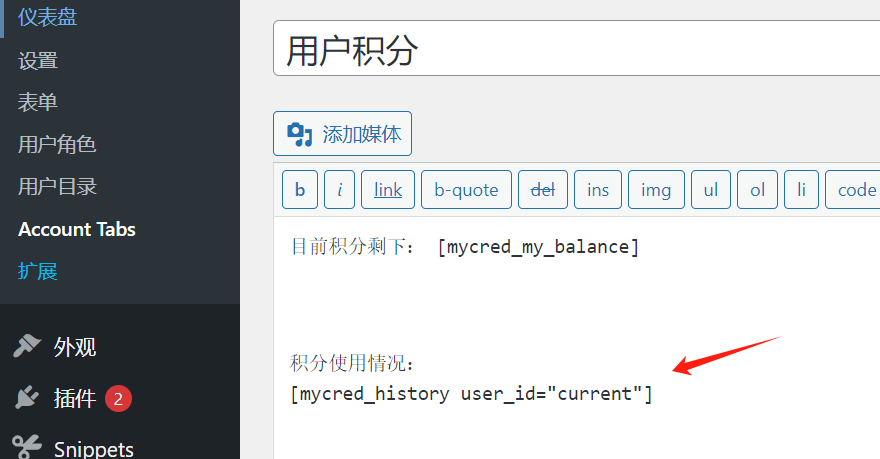利用Ultimate Member插件和myCRED插件,完成用户注册登录,用户中心,显示用户积分:
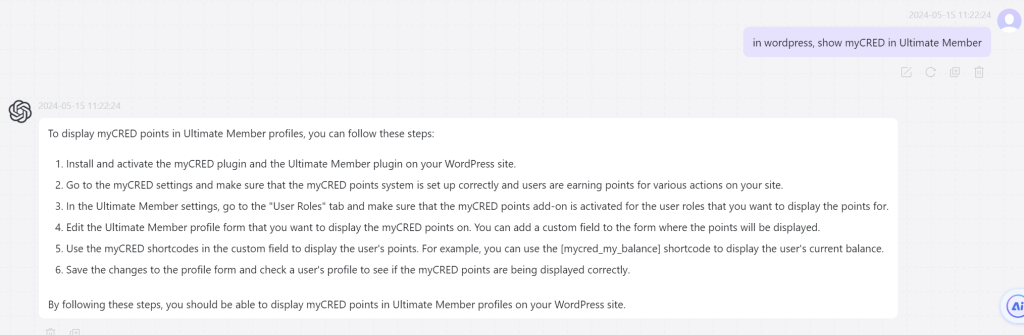
Copied!To display myCRED points in Ultimate Member profiles, you can follow these steps: 1. Install and activate the myCRED plugin and the Ultimate Member plugin on your WordPress site. 2. Go to the myCRED settings and make sure that the myCRED points system is set up correctly and users are earning points for various actions on your site. 3. In the Ultimate Member settings, go to the "User Roles" tab and make sure that the myCRED points add-on is activated for the user roles that you want to display the points for. 4. Edit the Ultimate Member profile form that you want to display the myCRED points on. You can add a custom field to the form where the points will be displayed. 5. Use the myCRED shortcodes in the custom field to display the user's points. For example, you can use the shortcode to display the user's current balance. 6. Save the changes to the profile form and check a user's profile to see if the myCRED points are being displayed correctly. By following these steps, you should be able to display myCRED points in Ultimate Member profiles on your WordPress site.
Copied!要在WordPress网站的Ultimate Member用户资料中显示myCRED积分,请按照以下步骤操作: 在您的WordPress网站上安装并激活myCRED和Ultimate Member插件。 进入myCRED设置,并确保myCRED积分系统已经正确设置,并用户可以通过在您的网站上的各种操作来赚取积分。 在Ultimate Member设置中,转到“用户角色”选项卡,并确保为您希望显示积分的用户角色激活了myCRED积分插件。 编辑您想在上显示myCRED积分的Ultimate Member用户资料表单。您可以向表单添加一个自定义字段,用于显示积分。 在自定义字段中使用myCRED短代码来显示用户的积分。例如,您可以使用短代码来显示用户当前的积分余额。 保存对用户资料表单的更改,并检查用户资料以查看myCRED积分是否正确显示。 通过按照这些步骤操作,您应该能够在WordPress网站的Ultimate Member用户资料中显示myCRED积分。