开发AI微型SaaS往往需要搜集网上的信息,下面介绍一些比较标志性的,平时会很容易需要用到的搜集信息(爬虫)的方法,参考代码有:
1, AI-Content-Ideas-Generator-Prototype
自动化打开浏览器,读取文章主要部分,AI进行总结
https://github.com/hassancs91/AI-Content-Ideas-Generator-Prototype
chrome_options = Options()
chrome_options.add_argument("--headless")
chrome_options.add_experimental_option("excludeSwitches", ["enable-automation"])
chrome_options.add_experimental_option("useAutomationExtension", False)
driver = webdriver.Chrome(options=chrome_options)
stealth(
driver,
languages=["en-US", "en"],
vendor="Google Inc.",
platform="Win32",
webgl_vendor="Intel Inc.",
renderer="Intel Iris OpenGL Engine",
fix_hairline=True,
)
“Selenium Stealth” 是一个用于 Selenium 框架的工具或技术,旨在帮助用户更隐秘地自动化浏览器操作,以避免被网站检测到并阻止。在网络爬取、自动化测试和其他需要模拟用户操作的情况下,有时候需要避免被网站检测到使用自动化工具而采取措施限制访问。
def get_article_from_url(url):
try:
# Scrape the web page for content using newspaper
article = newspaper.Article(url)
# Download the article's content with a timeout of 10 seconds
article.download()
# Check if the download was successful before parsing the article
if article.download_state == 2:
article.parse()
# Get the main text content of the article
article_text = article.text
return article_text
else:
print("Error: Unable to download article from URL:", url)
return None
except Exception as e:
print("An error occurred while processing the URL:", url)
print(str(e))
return None
newspaper3k 是一个流行的 Python 库,用于从新闻网站和文章中提取内容,如文章文本、标题、作者、发布日期、图片等。这个库可以让用户轻松地从在线新闻源中提取信息,方便进行数据分析、自然语言处理等任务。
–
2, auto_job__find__chatgpt__rpa
RPA 自动化打开浏览器,执行动作,获得信息推送给 gpt Assistants api ,自动化获得见解和操作处理
https://github.com/Frrrrrrrrank/auto_job__find__chatgpt__rpa
driver = finding_jobs.get_driver()
# 更改下拉列表选项
finding_jobs.select_dropdown_option(driver, label)
# 调用 finding_jobs.py 中的函数来获取描述
job_description = finding_jobs.get_job_description_by_index(job_index)
if job_description:
element = driver.find_element(By.CSS_SELECTOR, '.op-btn.op-btn-chat').text
print(element)
if element == '立即沟通':
# 发送描述到聊天并打印响应
if should_use_langchain():
response = generate_letter(vectorstore, job_description)
else:
response = chat(job_description, assistant_id)
print(response)
time.sleep(1)
# 点击沟通按钮
contact_button = driver.find_element(By.XPATH, "//*[@id='wrap']/div[2]/div[2]/div/div/div[2]/div/div[1]/div[2]/a[2]")
contact_button.click()
# 等待回复框出现
xpath_locator_chat_box = "//*[@id='chat-input']"
chat_box = WebDriverWait(driver, 50).until(
EC.presence_of_element_located((By.XPATH, xpath_locator_chat_box))
)
# 调用函数发送响应
send_response_and_go_back(driver, response)
RPA调动浏览器,获得信息和操作动作。
file = client.files.create(file=open("my_cover.pdf", "rb"),
purpose='assistants')
assistant = client.beta.assistants.create(
# Getting assistant prompt from "prompts.py" file, edit on left panel if you want to change the prompt
instructions=assistant_instructions,
model="gpt-3.5-turbo-1106",
tools=[
{
"type": "retrieval" # This adds the knowledge base as a tool
},
],
file_ids=[file.id])
利用gpt的 “retrieval”, 向量数据库存储和索引搜索内容。
client.beta.threads.messages.create(
thread_id=thread_id,
role="user",
content=user_input
)
# Start the Assistant Run
run = client.beta.threads.runs.create(
thread_id=thread_id,
assistant_id=assistant_id
)
利用gpt的 assistant api 可以作为“慢思考”,深度思考和自动分析,获得更好的分析结果。
3 , gpt-crawler
自动化打开浏览器,深度爬虫,把文章都爬下来,获得文章数据
https://github.com/BuilderIO/gpt-crawler
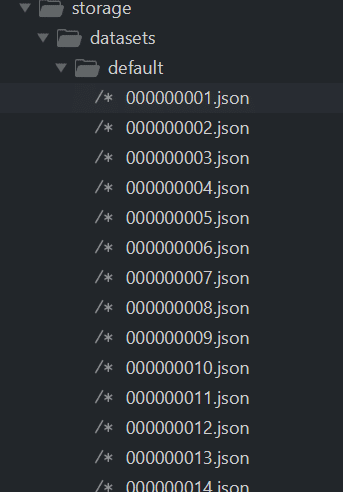
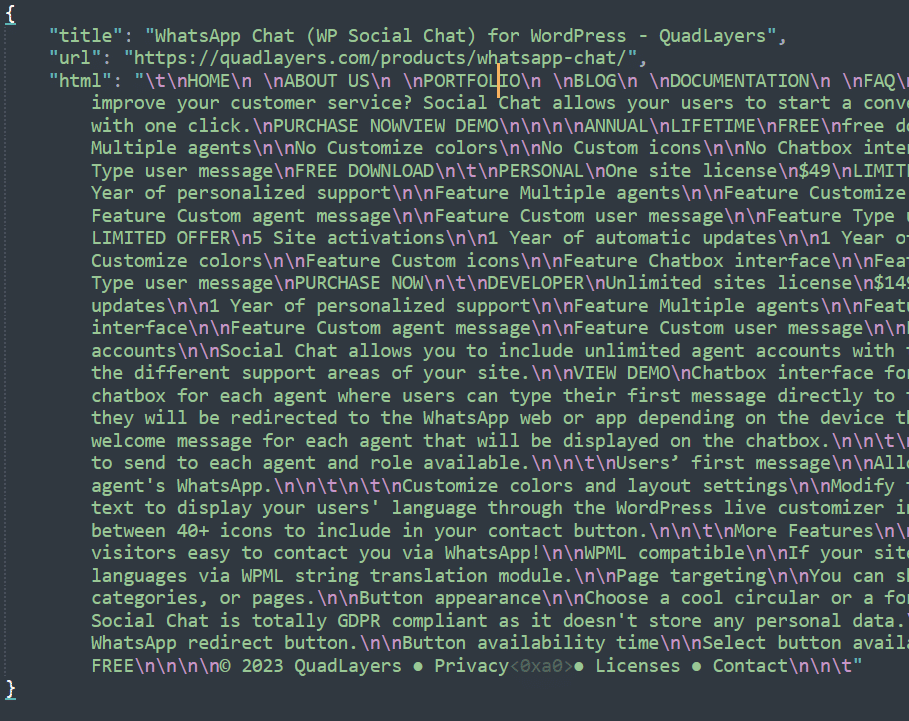
一个命令执行则可以把网站内容多页面自动爬下来,这对于AI开发来说往往是非常有用。
还有一个类似的: https://github.com/mendableai/firecrawl
4, laravel-site-search
laravel包,php深度爬虫,全站信息爬取,导入到meilisearch,可以马上搜索使用
https://github.com/spatie/laravel-site-search
当向量数据库不适合的时候,可以试试用搜索的方法得到相关内容,同时提供了一键深度多页面整站爬下来,那么就很多时候适合AI开发使用。
5, RapidAPI 和 serpapi
这2个都可以利用api获得搜索引擎,大型网站等丰富信息,是一个不错的方案。
apify和bright也有很多数据卖,https://js.langchain.com/v0.1/docs/integrations/document_loaders/web_loaders/apify_dataset/
6. https://jina.ai/reader/
访问链接,则得到页面主题信息,这对于微型SaaS来说,很多时候很有用,特别是LLM:
测试demo:
https://r.jina.ai/https://stackoverflow.com/questions/45802404/failed-to-execute-setattribute-on-element-is-not-a-valid-attribute-name
7。firecrawl
https://github.com/mendableai/firecrawl
Turn entire websites into LLM-ready markdown or structured data. Scrape, crawl, search and extract with a single API.
